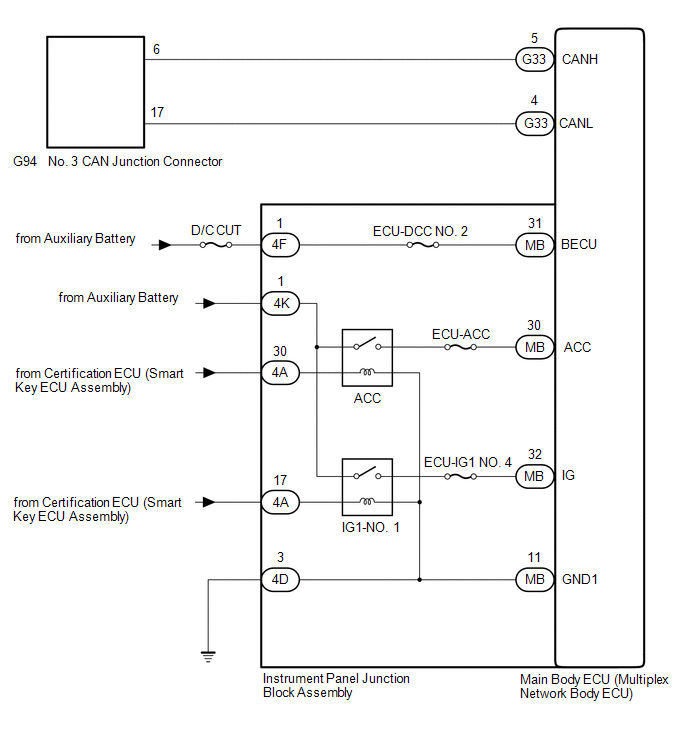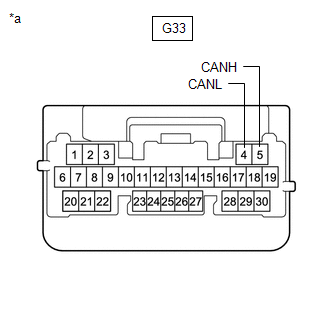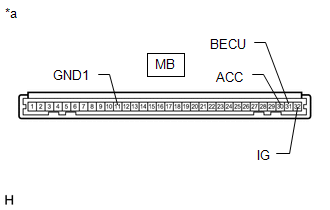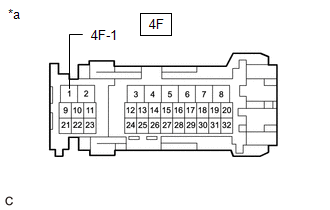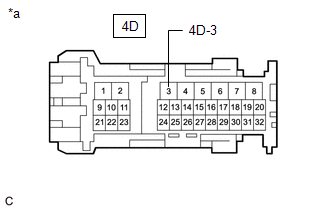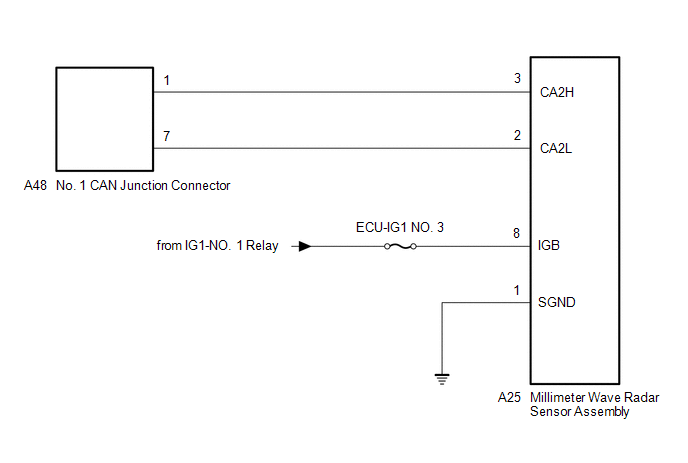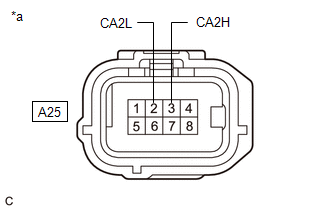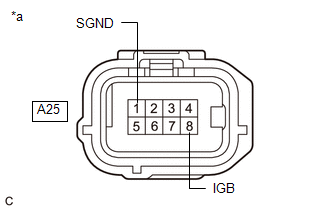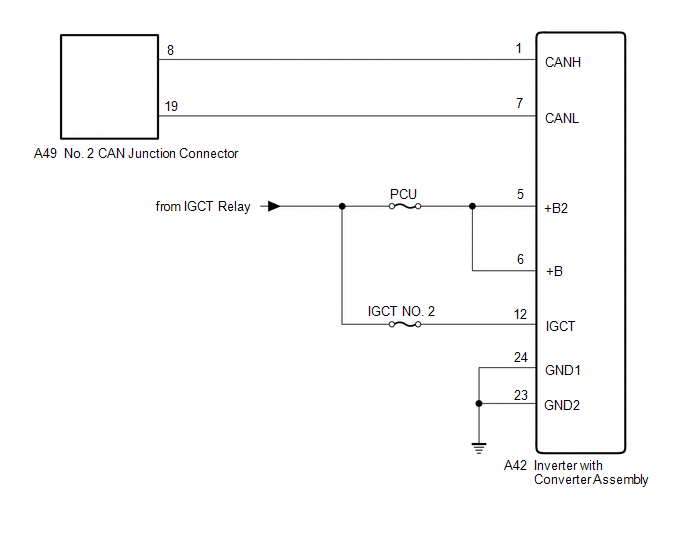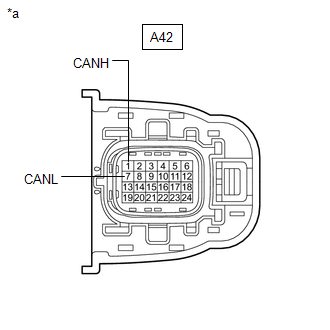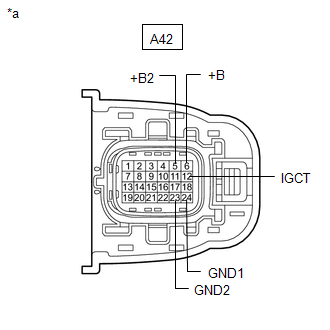Toyota Avalon (XX50): Main Body ECU Communication Stop Mode. Millimeter Wave Radar Sensor Communication Stop Mode. Motor Generator Control ECU Communication Stop Mode
Main Body ECU Communication Stop Mode
DESCRIPTION
|
Detection Item | Symptom |
Trouble Area |
| Main Body ECU Communication Stop Mode |
Any of the following conditions are met:
- Communication stop for "Main Body" is indicated on the "Communication Bus Check" screen of the Techstream.
Click here 
- Communication stop history for "Main Body" is indicated on the
"Communication Bus Check (Detail)" screen of the Techstream. (The Lost
Communication Time value for "Main Body" is 6 or more.)
Click here 
- Communication system DTCs (DTCs that start with U) that correspond to
"Main Body ECU Communication Stop Mode" in "DTC Combination Table" are
output.
Click here 
|
- Main body ECU (multiplex network body ECU) branch line or connector
- Power source circuit of main body ECU (multiplex network body ECU) or instrument panel junction block assembly
- Main body ECU (multiplex network body ECU) or instrument panel junction block assembly ground circuit
- Main body ECU (multiplex network body ECU) or instrument panel junction block assembly
|
WIRING DIAGRAM
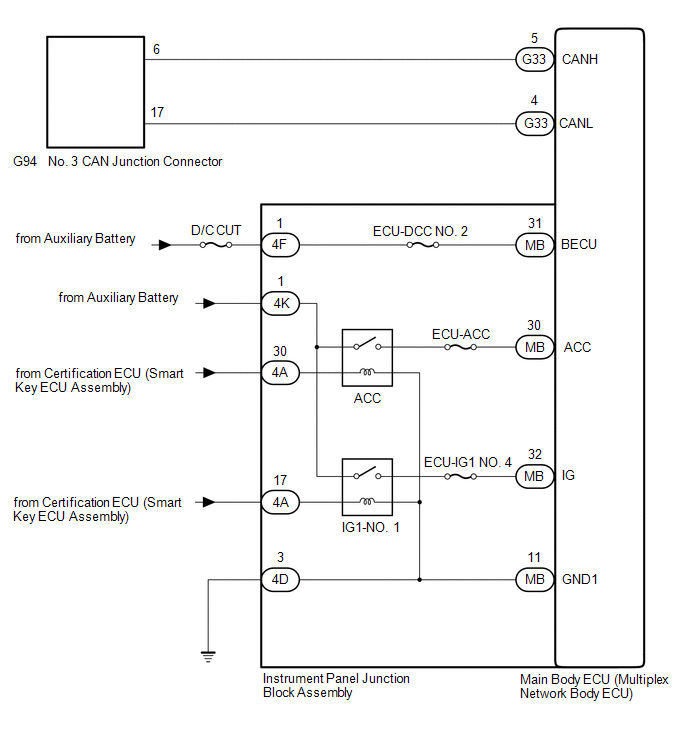
CAUTION / NOTICE / HINT
CAUTION:
When performing the confirmation driving pattern, obey all speed limits and traffic laws.
NOTICE:
HINT:
- Before disconnecting related connectors for inspection, push in on each
connector body to check that the connector is not loose or disconnected.
- When a connector is disconnected, check that the terminals and connector body are not cracked, deformed or corroded.
PROCEDURE
|
1. | CHECK FOR OPEN IN CAN BUS LINES (MAIN BODY ECU (MULTIPLEX NETWORK BODY ECU) BRANCH LINE) |
(a) Disconnect the cable from the negative (-) auxiliary battery terminal.
(b) Disconnect the G33 main body ECU (multiplex network body ECU) connector.
| (c) Measure the resistance according to the value(s) in the table below.
Standard Resistance: |
Tester Connection | Condition |
Specified Condition | |
G33-5 (CANH) - G33-4 (CANL) |
Cable disconnected from negative (-) auxiliary battery terminal |
54 to 69 Ω | |
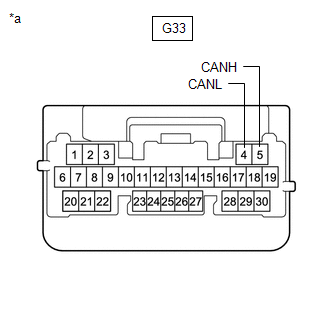 |
|
*a | Front view of wire harness connector
(to Main Body ECU (Multiplex Network Body ECU)) | | |
| NG |
 | REPAIR OR REPLACE CAN BRANCH LINES OR CONNECTOR (MAIN BODY ECU (MULTIPLEX NETWORK BODY ECU)) |
|
OK |
 | |
| 2. |
CHECK HARNESS AND CONNECTOR (POWER SOURCE CIRCUIT) |
(a) Remove the main body ECU (multiplex network body ECU).
Click here

| (b) Measure the resistance according to the value(s) in the table below.
Standard Resistance: |
Tester Connection | Condition |
Specified Condition | |
MB-11 (GND1) - Body ground |
Cable disconnected from negative (-) auxiliary battery terminal |
Below 1 Ω | NOTICE: Perform this inspection with the wire harness connected to the instrument panel junction block assembly. |
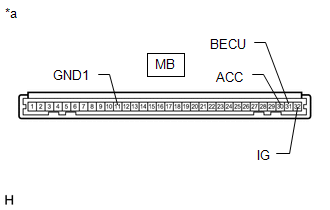 |
|
*a | Front view of wire harness connector
(to Main Body ECU (Multiplex Network Body ECU)) | | |
(c) Reconnect the cable to the negative (-) auxiliary battery terminal.
(d) Measure the voltage according to the value(s) in the table below.
Standard Voltage:
|
Tester Connection | Condition |
Specified Condition |
|
MB-30 (ACC) - Body ground |
Power switch on (ACC) |
11 to 14 V |
|
MB-31 (BECU) - Body ground |
Power switch off | 11 to 14 V |
|
MB-32 (IG) - Body ground |
Power switch on (IG) |
11 to 14 V |
NOTICE:
Perform this inspection with the wire harness connected to the instrument panel junction block assembly.
|
Result | Proceed to |
|
OK | A |
|
NG (BECU) | B |
|
NG (ACC) | C |
|
NG (IG) | D |
|
NG (GND1) | E |
| A |
 | REPLACE MAIN BODY ECU (MULTIPLEX NETWORK BODY ECU) |
| C |
 | GO TO LIGHTING (INT) SYSTEM (ACC SIGNAL CIRCUIT) |
| D |
 | GO TO LIGHTING (INT) SYSTEM (IG SIGNAL CIRCUIT) |
| E |
 | GO TO STEP 4 |
|
B |
 | |
| 3. |
CHECK HARNESS AND CONNECTOR (BECU SIGNAL CIRCUIT) |
(a) Disconnect the cable from the negative (-) auxiliary battery terminal.
(b) Disconnect the 4F instrument panel junction block assembly connector.
(c) Reconnect the cable to the negative (-) auxiliary battery terminal.
| (d) Measure the voltage according to the value(s) in the table below.
Standard Voltage: |
Tester Connection | Condition |
Specified Condition | |
4F-1 - Body ground |
Power switch off |
11 to 14 V | |
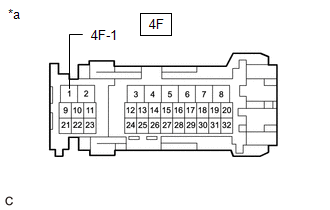 |
|
*a | Front view of wire harness connector
(to Instrument Panel Junction Block Assembly) | | |
| OK |
 | REPLACE INSTRUMENT PANEL JUNCTION BLOCK ASSEMBLY |
| NG |
 | REPAIR OR REPLACE HARNESS OR CONNECTOR (BECU SIGNAL CIRCUIT) |
| 4. |
CHECK HARNESS AND CONNECTOR (GROUND CIRCUIT) |
(a) Disconnect the cable from the negative (-) auxiliary battery terminal.
(b) Disconnect the 4D instrument panel junction block assembly connector.
| (c) Measure the resistance according to the value(s) in the table below.
Standard Resistance: |
Tester Connection | Condition |
Specified Condition | |
4D-3 - Body ground |
Cable disconnected from negative (-) auxiliary battery terminal |
Below 1 Ω | |
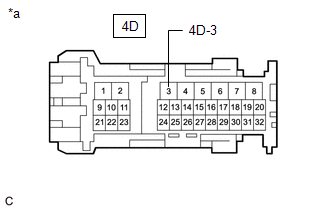 |
|
*a | Front view of wire harness connector
(to Instrument Panel Junction Block Assembly) | | |
| OK |
 | REPLACE INSTRUMENT PANEL JUNCTION BLOCK ASSEMBLY |
| NG |
 | REPAIR OR REPLACE HARNESS OR CONNECTOR (GROUND CIRCUIT) |
Millimeter Wave Radar Sensor Communication Stop Mode
DESCRIPTION
|
Detection Item | Symptom |
Trouble Area |
| Millimeter Wave Radar Sensor Communication Stop Mode |
Any of the following conditions are met:
- Communication stop for "Front Radar" is indicated on the "Communication Bus Check" screen of the Techstream.
Click here 
- Communication stop history for "Front Radar" is indicated on the
"Communication Bus Check (Detail)" screen of the Techstream. (The Lost
Communication Time value for "Front Radar" is 6 or more.)
Click here 
- Communication system DTCs (DTCs that start with U) that correspond to
"Millimeter Wave Radar Sensor Communication Stop Mode" in "DTC
Combination Table" are output.
Click here 
|
- Millimeter wave radar sensor assembly branch line or connector
- Power source circuit of millimeter wave radar sensor assembly
- Millimeter wave radar sensor assembly ground circuit
- Millimeter wave radar sensor assembly
|
WIRING DIAGRAM
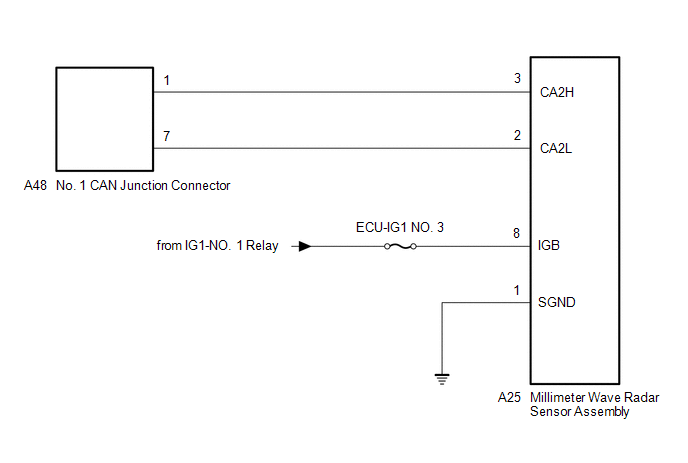
CAUTION / NOTICE / HINT
CAUTION:
When performing the confirmation driving pattern, obey all speed limits and traffic laws.
NOTICE:
HINT:
- Before disconnecting related connectors for inspection, push in on each
connector body to check that the connector is not loose or disconnected.
- When a connector is disconnected, check that the terminals and connector body are not cracked, deformed or corroded.
PROCEDURE
|
1. | CHECK FOR OPEN IN CAN BUS LINES (MILLIMETER WAVE RADAR SENSOR ASSEMBLY BRANCH LINE) |
(a) Disconnect the cable from the negative (-) auxiliary battery terminal.
(b) Disconnect the A25 millimeter wave radar sensor assembly connector.
| (c) Measure the resistance according to the value(s) in the table below.
Standard Resistance: |
Tester Connection | Condition |
Specified Condition | |
A25-3 (CA2H) - A25-2 (CA2L) |
Cable disconnected from negative (-) auxiliary battery terminal |
54 to 69 Ω | |
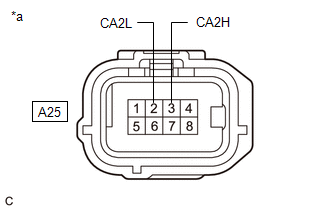 |
|
*a | Front view of wire harness connector
(to Millimeter Wave Radar Sensor Assembly) | | |
| NG |
 | REPAIR OR REPLACE CAN BRANCH LINES OR CONNECTOR (MILLIMETER WAVE RADAR SENSOR ASSEMBLY) |
|
OK |
 | |
| 2. |
CHECK HARNESS AND CONNECTOR (POWER SOURCE CIRCUIT) |
| (a) Measure the resistance according to the value(s) in the table below.
Standard Resistance: |
Tester Connection | Condition |
Specified Condition | |
A25-1 (SGND) - Body ground |
Cable disconnected from negative (-) auxiliary battery terminal |
Below 1 Ω | |
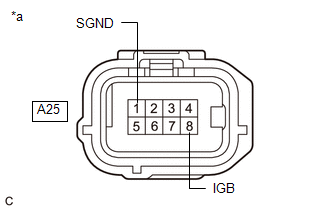 |
|
*a | Front view of wire harness connector
(to Millimeter Wave Radar Sensor Assembly) | | |
(b) Reconnect the cable to the negative (-) auxiliary battery terminal.
(c) Measure the voltage according to the value(s) in the table below.
Standard Voltage:
|
Tester Connection | Condition |
Specified Condition |
|
A25-8 (IGB) - Body ground |
Power switch on (IG) |
11 to 14 V |
| OK |
 | REPLACE MILLIMETER WAVE RADAR SENSOR ASSEMBLY |
| NG |
 | REPAIR OR REPLACE HARNESS OR CONNECTOR (POWER SOURCE CIRCUIT) |
Motor Generator Control ECU Communication Stop Mode
DESCRIPTION
|
Detection Item | Symptom |
Trouble Area |
| Motor Generator Control ECU Communication Stop Mode |
Any of the following conditions are met:
- Communication stop for "Motor Generator" is indicated on the "Communication Bus Check" screen of the Techstream.
Click here 
- Communication stop history for "Motor Generator" is indicated on the
"Communication Bus Check (Detail)" screen of the Techstream. (The Lost
Communication Time value for "Motor Generator" is 6 or more.)
Click here 
- Communication system DTCs (DTCs that start with U) that correspond to
"Motor Generator Control ECU Communication Stop Mode" in "DTC
Combination Table" are output.
Click here 
|
- Inverter with converter assembly branch line or connector
- Power source circuit of inverter with converter assembly
- Inverter with converter assembly ground circuit
- Inverter with converter assembly
|
WIRING DIAGRAM
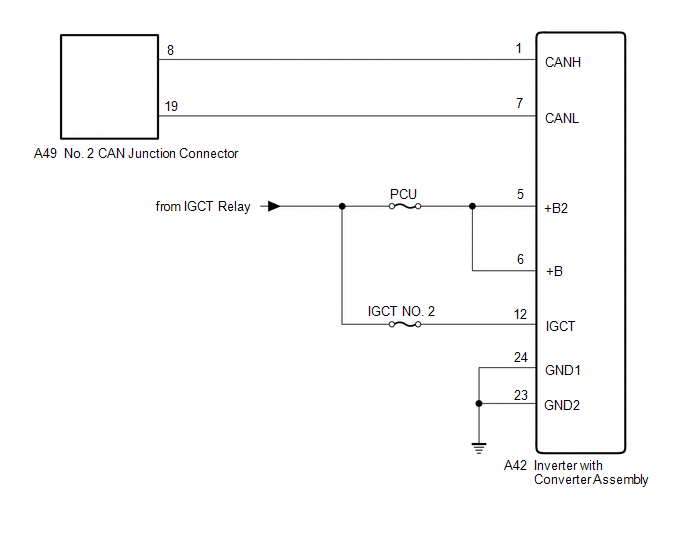
CAUTION / NOTICE / HINT
CAUTION:
When performing the confirmation driving pattern, obey all speed limits and traffic laws.
NOTICE:
HINT:
- Before disconnecting related connectors for inspection, push in on each
connector body to check that the connector is not loose or disconnected.
- When a connector is disconnected, check that the terminals and connector body are not cracked, deformed or corroded.
PROCEDURE
|
1. | CHECK FOR OPEN IN CAN BUS LINES (INVERTER WITH CONVERTER ASSEMBLY BRANCH LINE) |
(a) Disconnect the cable from the negative (-) auxiliary battery terminal.
(b) Disconnect the A42 inverter with converter assembly connector.
| (c) Measure the resistance according to the value(s) in the table below.
Standard Resistance: |
Tester Connection | Condition |
Specified Condition | |
A42-1 (CANH) - A42-7 (CANL) |
Cable disconnected from negative (-) auxiliary battery terminal |
54 to 69 Ω | |
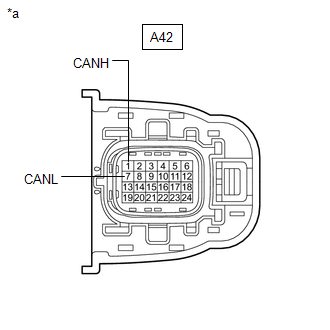 |
|
*a | Front view of wire harness connector
(to Inverter with Converter Assembly) | | |
| NG |
 | REPAIR OR REPLACE CAN BRANCH LINES OR CONNECTOR (INVERTER WITH CONVERTER ASSEMBLY) |
|
OK |
 | |
| 2. |
CHECK HARNESS AND CONNECTOR (POWER SOURCE CIRCUIT) |
| (a) Measure the resistance according to the value(s) in the table below.
Standard Resistance: |
Tester Connection | Condition |
Specified Condition | |
A42-23 (GND2) - Body ground |
Cable disconnected from negative (-) auxiliary battery terminal |
Below 1 Ω | |
A42-24 (GND1) - Body ground |
Cable disconnected from negative (-) auxiliary battery terminal |
Below 1 Ω | |
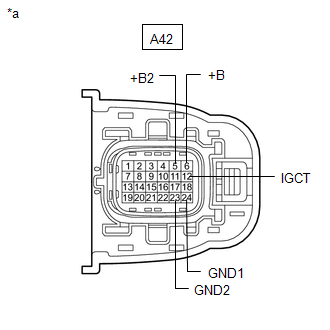 |
|
*a | Front view of wire harness connector
(to Inverter with Converter Assembly) | | |
(b) Reconnect the cable to the negative (-) auxiliary battery terminal.
(c) Measure the voltage according to the value(s) in the table below.
Standard Voltage:
|
Tester Connection | Condition |
Specified Condition |
|
A42-5 (+B2) - Body ground |
Power switch on (IG) |
11 to 14 V |
|
A42-6 (+B) - Body ground |
Power switch on (IG) |
11 to 14 V |
|
A42-12 (IGCT) - Body ground |
Power switch on (IG) |
11 to 14 V |
| OK |
 | REPLACE INVERTER WITH CONVERTER ASSEMBLY |
| NG |
 | REPAIR OR REPLACE HARNESS OR CONNECTOR (POWER SOURCE CIRCUIT) |