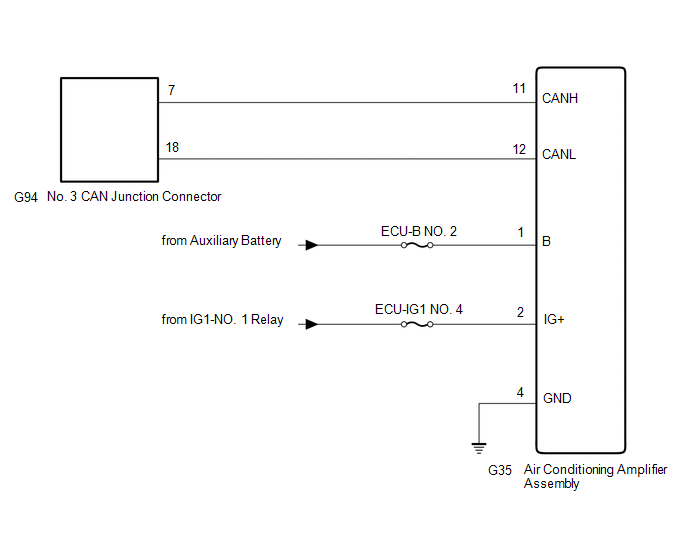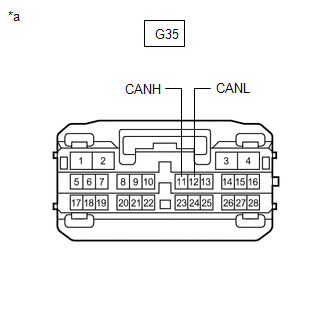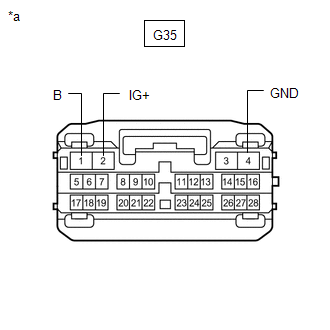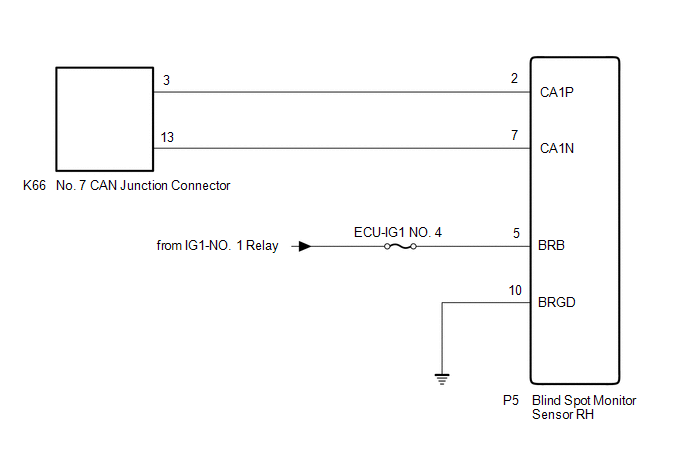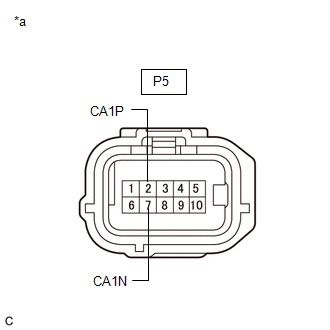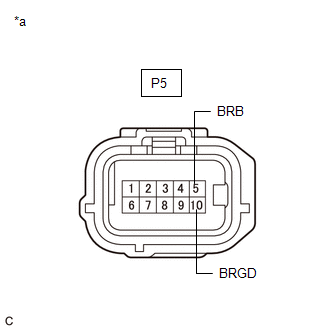Toyota Avalon (XX50): Air Conditioning Amplifier Communication Stop Mode. ECU Malfunction (B1003). Blind Spot Monitor Sensor Communication Stop Mode
Air Conditioning Amplifier Communication Stop Mode
DESCRIPTION
|
Detection Item | Symptom |
Trouble Area |
| Air Conditioning Amplifier Communication Stop Mode |
Any of the following conditions are met:
- Communication stop for "Air Conditioning Amplifier" is indicated on the "Communication Bus Check" screen of the Techstream.
Click here 
- Communication stop history for "Air Conditioning Amplifier" is indicated
on the "Communication Bus Check (Detail)" screen of the Techstream.
(The Lost Communication Time value for "Air Conditioning Amplifier" is 6
or more.)
Click here 
- Communication system DTCs (DTCs that start with U) that correspond to
"Air Conditioning Amplifier Communication Stop Mode" in "DTC Combination
Table" are output.
Click here 
|
- Air conditioning amplifier assembly branch line or connector
- Power source circuit of air conditioning amplifier assembly
- Air conditioning amplifier assembly ground circuit
- Air conditioning amplifier assembly
|
WIRING DIAGRAM
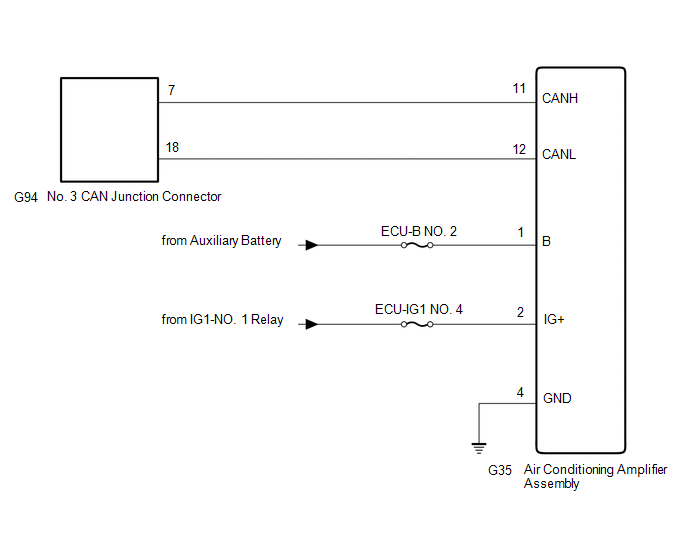
CAUTION / NOTICE / HINT
CAUTION:
When performing the confirmation driving pattern, obey all speed limits and traffic laws.
NOTICE:
HINT:
- Before disconnecting related connectors for inspection, push in on each
connector body to check that the connector is not loose or disconnected.
- When a connector is disconnected, check that the terminals and connector body are not cracked, deformed or corroded.
PROCEDURE
|
1. | CHECK FOR OPEN IN CAN BUS LINES (AIR CONDITIONING AMPLIFIER ASSEMBLY BRANCH LINE) |
(a) Disconnect the cable from the negative (-) auxiliary battery terminal.
(b) Disconnect the G35 air conditioning amplifier assembly connector.
| (c) Measure the resistance according to the value(s) in the table below.
Standard Resistance: |
Tester Connection | Condition |
Specified Condition | |
G35-11 (CANH) - G35-12 (CANL) |
Cable disconnected from negative (-) auxiliary battery terminal |
54 to 69 Ω | |
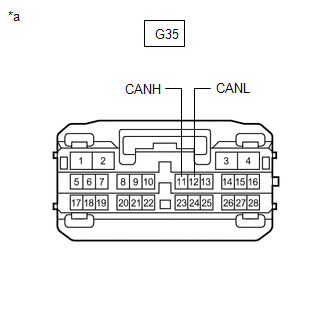 |
|
*a | Front view of wire harness connector
(to Air Conditioning Amplifier Assembly) | | |
| NG |
 | REPAIR OR REPLACE CAN BRANCH LINES OR CONNECTOR (AIR CONDITIONING AMPLIFIER ASSEMBLY) |
|
OK |
 | |
| 2. |
CHECK HARNESS AND CONNECTOR (POWER SOURCE CIRCUIT) |
| (a) Measure the resistance according to the value(s) in the table below.
Standard Resistance: |
Tester Connection | Condition |
Specified Condition | |
G35-4 (GND) - Body ground |
Cable disconnected from negative (-) auxiliary battery terminal |
Below 1 Ω | |
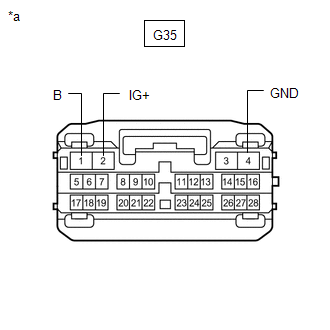 |
|
*a | Front view of wire harness connector
(to Air Conditioning Amplifier Assembly) | | |
(b) Reconnect the cable to the negative (-) auxiliary battery terminal.
(c) Measure the voltage according to the value(s) in the table below.
Standard Voltage:
|
Tester Connection | Condition |
Specified Condition |
|
G35-1 (B) - Body ground |
Power switch off | 11 to 14 V |
|
G35-2 (IG+) - Body ground |
Power switch on (IG) |
11 to 14 V |
| OK |
 | REPLACE AIR CONDITIONING AMPLIFIER ASSEMBLY |
| NG |
 | REPAIR OR REPLACE HARNESS OR CONNECTOR (POWER SOURCE CIRCUIT) |
ECU Malfunction (B1003)
DESCRIPTION
|
DTC No. | Detection Item |
DTC Detection Condition | Trouble Area |
Note |
| B1003 |
ECU Malfunction | A malfunction in the non-volatile storage of the central gateway ECU (network gateway ECU) is detected. |
Central gateway ECU (network gateway ECU) |
- |
PROCEDURE
(a) Connect the Techstream to the DLC3.
(b) Turn the power switch on (IG).
(c) Turn the Techstream on.
(d) Enter the following menus: Body Electrical / Central Gateway / Trouble Codes.
Body Electrical > Central Gateway > Trouble Codes
|
Result | Proceed to |
|
DTC B1003 is not output from the central gateway ECU (network gateway ECU) |
A |
| DTC B1003 is output from the central gateway ECU (network gateway ECU) |
B |
| A |
 | USE SIMULATION METHOD TO CHECK |
| B |
 | REPLACE CENTRAL GATEWAY ECU (NETWORK GATEWAY ECU) |
Blind Spot Monitor Sensor Communication Stop Mode
DESCRIPTION
|
Detection Item | Symptom |
Trouble Area |
| Blind Spot Monitor Sensor Communication Stop Mode |
Any of the following conditions are met:
- Communication stop for "Blind Spot Monitor Master" is indicated on the "Communication Bus Check" screen of the Techstream.
Click here 
- Communication stop history for "Blind Spot Monitor Master" is indicated
on the "Communication Bus Check (Detail)" screen of the Techstream. (The
Lost Communication Time value for "Blind Spot Monitor Master" is 6 or
more.)
Click here 
- Communication system DTCs (DTCs that start with U) that correspond to
"Blind Spot Monitor Sensor Communication Stop Mode" in "DTC Combination
Table" are output.
Click here 
|
- Blind spot monitor sensor RH branch line or connector
- Power source circuit of blind spot monitor sensor RH
- Blind spot monitor sensor RH ground circuit
- Blind spot monitor sensor RH
|
WIRING DIAGRAM
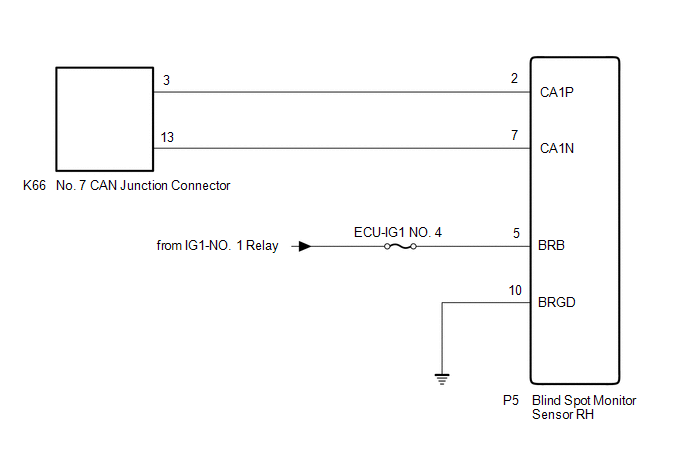
CAUTION / NOTICE / HINT
CAUTION:
When performing the confirmation driving pattern, obey all speed limits and traffic laws.
NOTICE:
HINT:
- Before disconnecting related connectors for inspection, push in on each
connector body to check that the connector is not loose or disconnected.
- When a connector is disconnected, check that the terminals and connector body are not cracked, deformed or corroded.
PROCEDURE
|
1. | CHECK FOR OPEN IN CAN BUS LINES (BLIND SPOT MONITOR SENSOR RH BRANCH LINE) |
(a) Disconnect the cable from the negative (-) auxiliary battery terminal.
(b) Disconnect the P5 blind spot monitor sensor RH connector.
| (c) Measure the resistance according to the value(s) in the table below.
Standard Resistance: |
Tester Connection | Condition |
Specified Condition | |
P5-2 (CA1P) - P5-7 (CA1N) |
Cable disconnected from negative (-) auxiliary battery terminal |
54 to 69 Ω | |
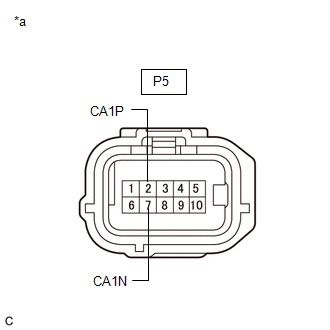 |
|
*a | Front view of wire harness connector
(to Blind Spot Monitor Sensor RH) | | |
| NG |
 | REPAIR OR REPLACE CAN BRANCH LINES OR CONNECTOR (BLIND SPOT MONITOR SENSOR RH) |
|
OK |
 | |
| 2. |
CHECK HARNESS AND CONNECTOR (POWER SOURCE CIRCUIT) |
| (a) Measure the resistance according to the value(s) in the table below.
Standard Resistance: |
Tester Connection | Condition |
Specified Condition | |
P5-10 (BRGD) - Body ground |
Cable disconnected from negative (-) auxiliary battery terminal |
Below 1 Ω | |
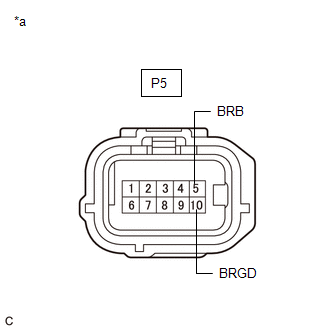 |
|
*a | Front view of wire harness connector
(to Blind Spot Monitor Sensor RH) | | |
(b) Reconnect the cable to the negative (-) auxiliary battery terminal.
(c) Measure the voltage according to the value(s) in the table below.
Standard Voltage:
|
Tester Connection | Condition |
Specified Condition |
|
P5-5 (BRB) - Body ground |
Power switch on (IG) |
11 to 14 V |
| OK |
 | REPLACE BLIND SPOT MONITOR SENSOR RH |
| NG |
 | REPAIR OR REPLACE HARNESS OR CONNECTOR (POWER SOURCE CIRCUIT) |